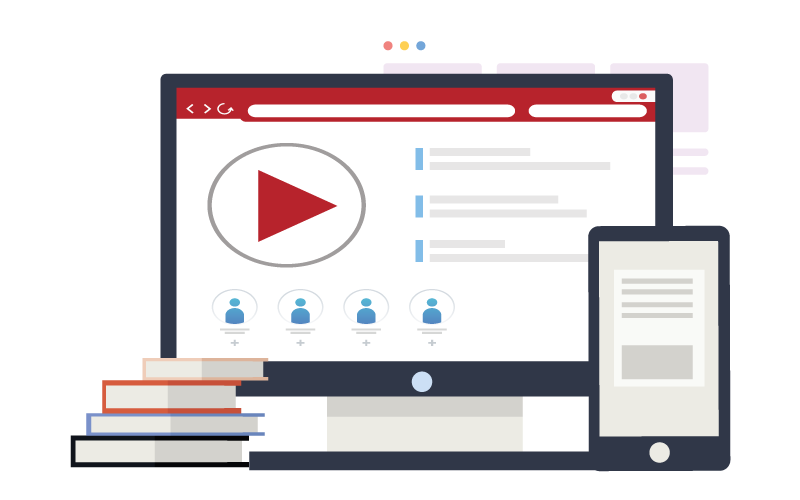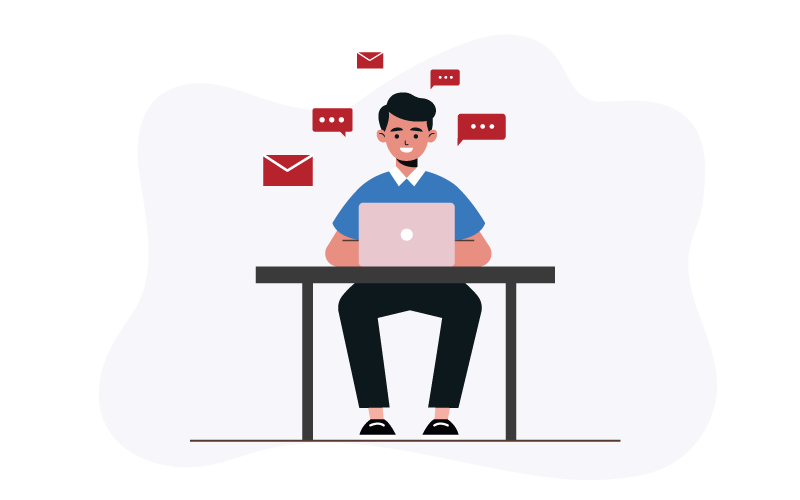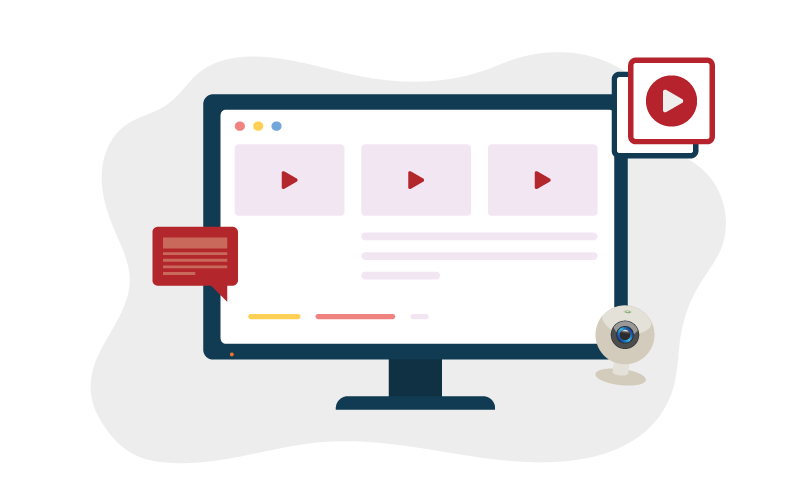Grifo multimedia has developed a set of additional functions that allows integration between the Forma LMS e-learning platform and the Zoom or Adobe Connect videoconferencing software.
By using videoconferencing software to provide remote training, virtual classroom sessions can be scheduled and delivered through a single platform, thus increasing management effectiveness and improving the service offered.
In this way, remote training sessions can be delivered and managed in a very simple way in synchronous mode within blended training courses.